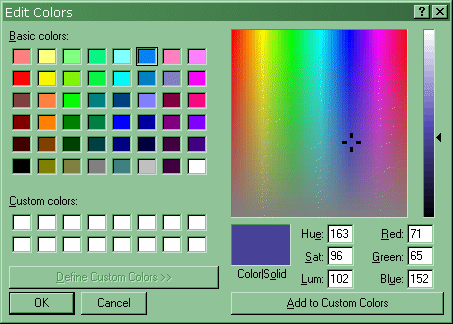- Never try to recolor scanned artwork (too many colors).
- Avoid using the brightest available colors.
Right, so let's get our guinea pig, shall we? I believe this'll do...

- Open MS Paint
- Right-click on the picture using your mouse.
- Choose Copy
- Go back to Paint. From the Edit menu, select Paste.
- Double-Click any color on the palette.
- Click "Define Color Options"
- Pick yourself a color something akin to this:
- Click Okay.
Now, pay close attention...
- Make sure your newly-created color is set as your background color
- Using the eyedropper, select the darkest shade of blond as your foreground color.
- Choose the eraser. Using the right mouse button, run it over her hair.
The darkest shade of blond should be replaced by your new color. Remember, the dark areas on her skin also use this color, so be careful to avoid those. You can make this easier, though - zoom in and press the minus key to make your eraser smaller. (Guess what the plus key does, wink wink.) When you're done, it should look something like this:

Okay, so what about the rest of it?
- Double-click on your custom blue.
- After clicking "Define Custom Colors," drag the arrow by the lightness bar (the bar on the far right of the Edit Colors window) up until your color is a bit lighter.
- Click Okay, and choose your lighter blue as your background color
- Once again, use the Eyedropper, this time choosing the yellow color of her hair as your foreground color.
- Get your eraser again and using the right mouse button, run it over the yellow parts of her hair.
It should now look something like this:

That's it! You're done! Now, using the technique on this page, can you color her clothing, too?
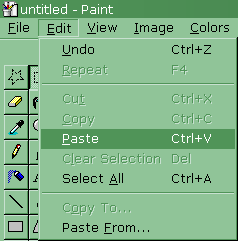
It should now look like this...
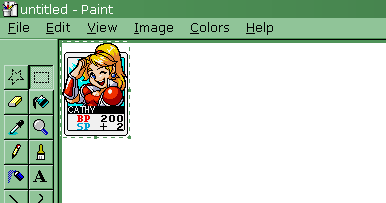
Alternatively, you could have clicked on the Selection tool, right-clicked on the canvas (your blank picture) and chosen Paste. Or maybe you already did this. Either way, it doesn't matter.
Now we're going to make our little blonde... BLUE!
We could use a shade of blue that's already on the palette, but we're not going to. Those bright colors you see there usually look NASTY.